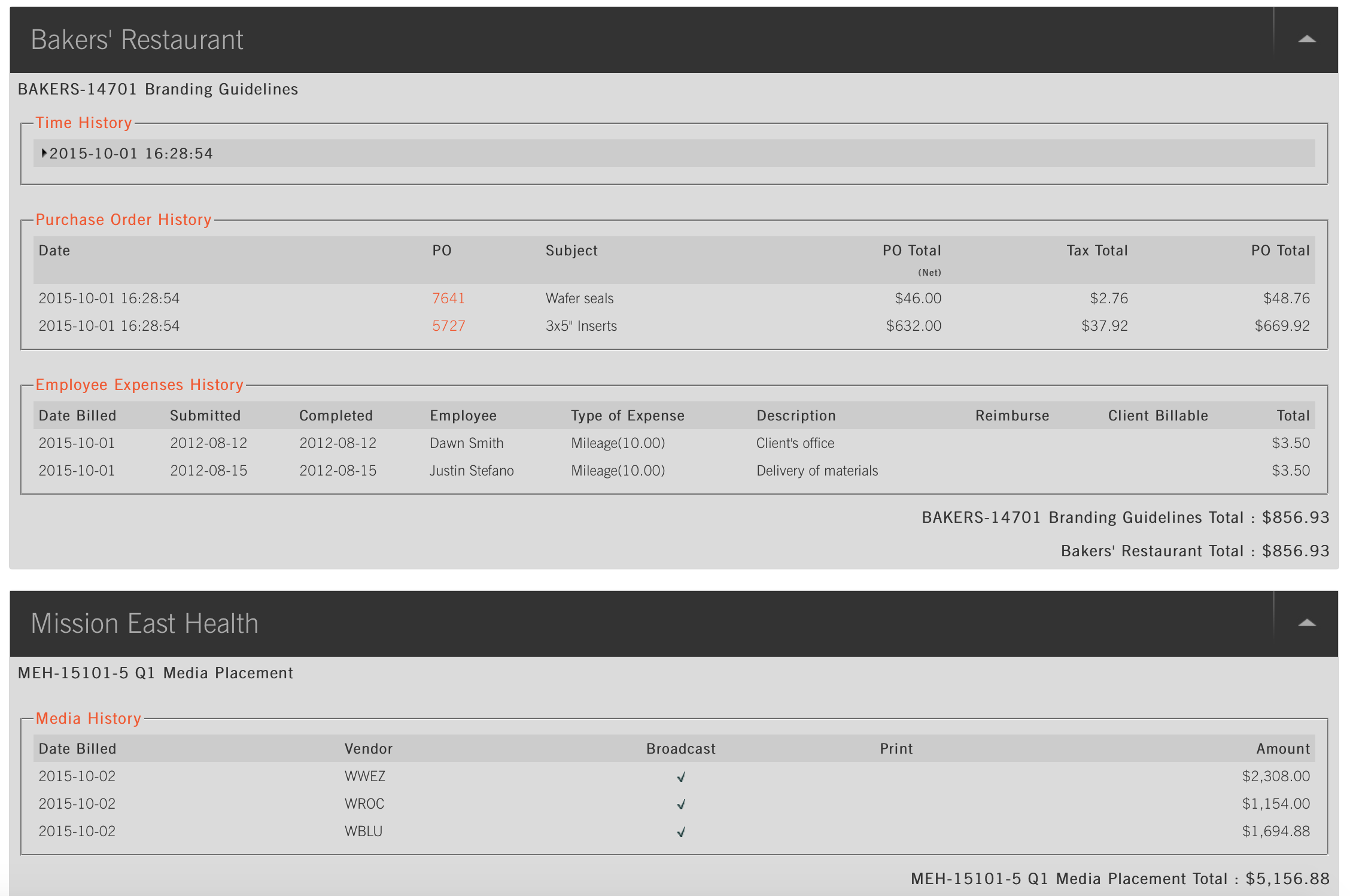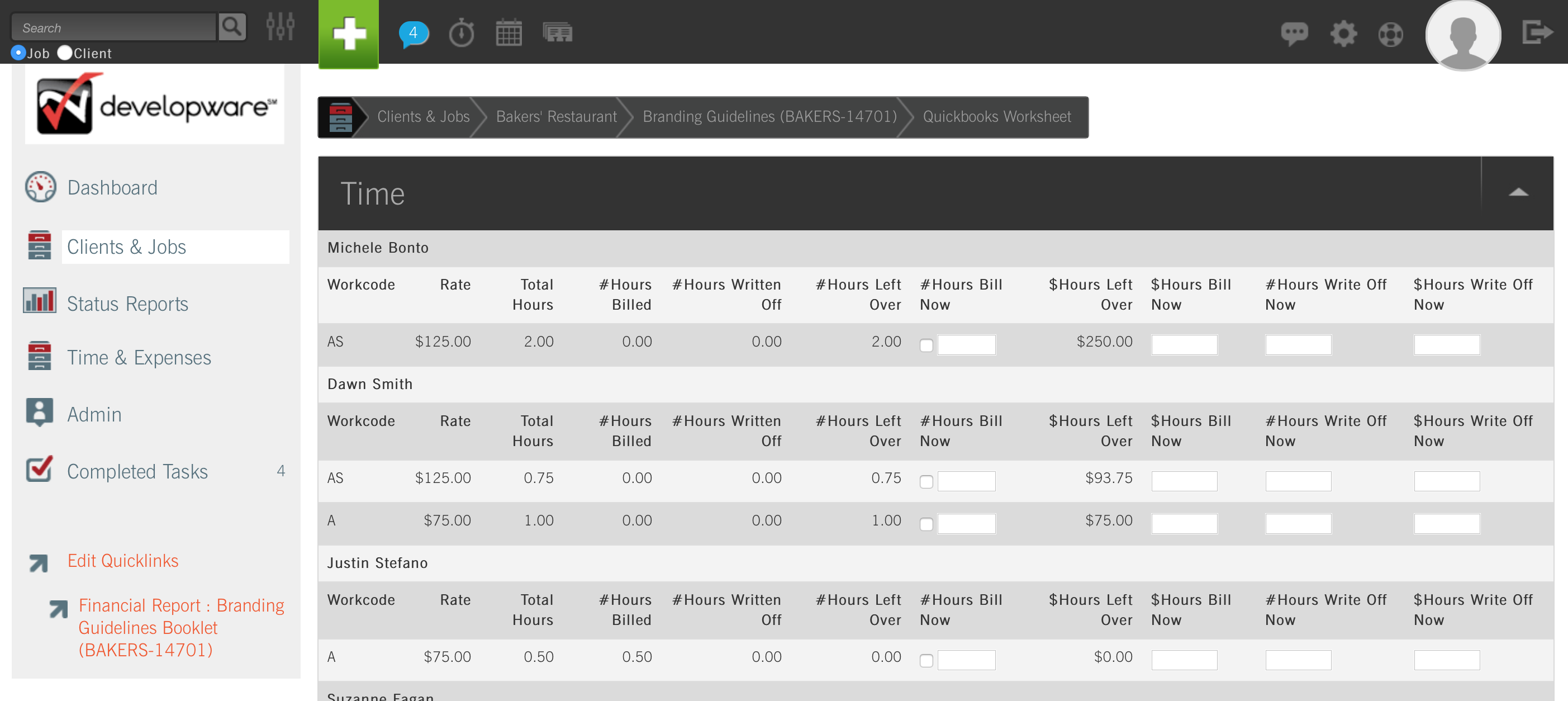Viewing the QuickBooks Queue Report
VIEWING THE QUICKBOOKS® QUEUE REPORT
Log in to CurrentTrack®.

TIP: Make www.CurrentTrack.net your browser home page.
Navigate to Agency Administration (Admin — Agency Administration) and select Create QuickBooks Queue Report from the drop-down menu.
NOTE: You must have Permission to Create a QuickBooks Queue Report. To grant access, via the Manage Permissions interface, a System Administrator must go to Admin — System Administration — Manage Permissions. S(he) can then specify which Employee(s) should be allowed to Create QuickBooks Queue Report by entering the name(s) in the field provided.
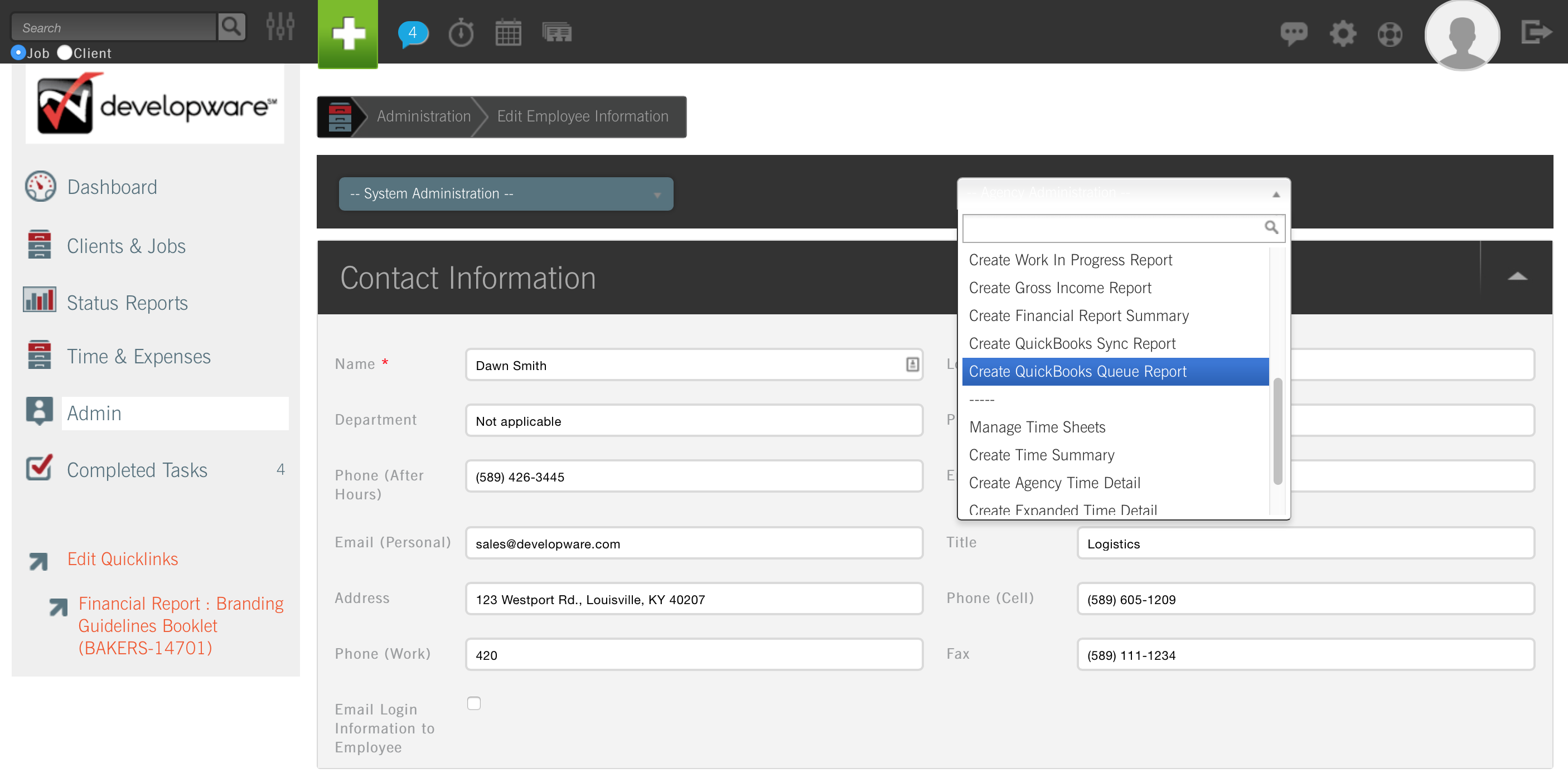
On the initial screen of the Report, indicate the Date from and to, as well as the Client(s) whose information you’d like to see. If desired, narrow the Report by Job and/or Media Type(s); click Submit.
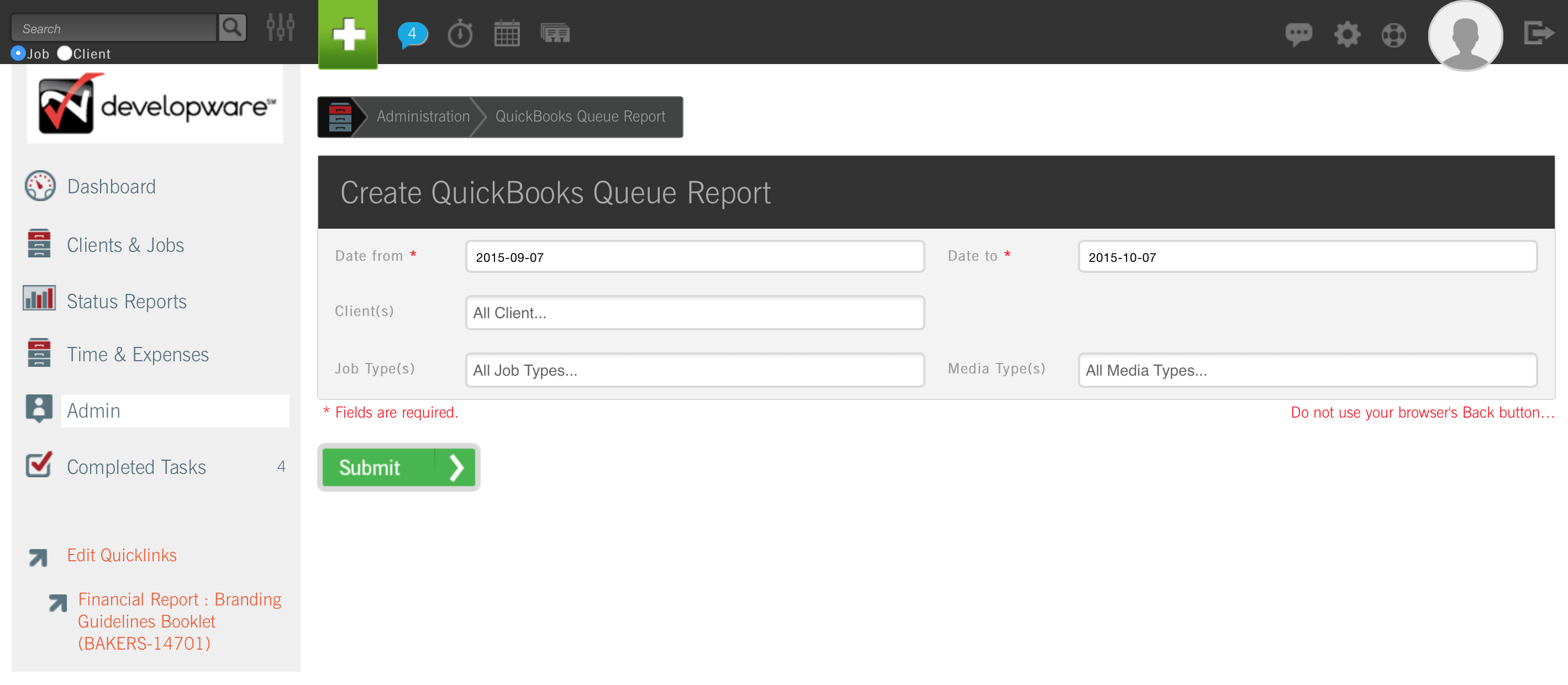
All Time, Purchase Orders (P.O.s), Employee Expenses and media figures that have been earmarked for sync with QuickBooks will appear within the job’s Worksheet.