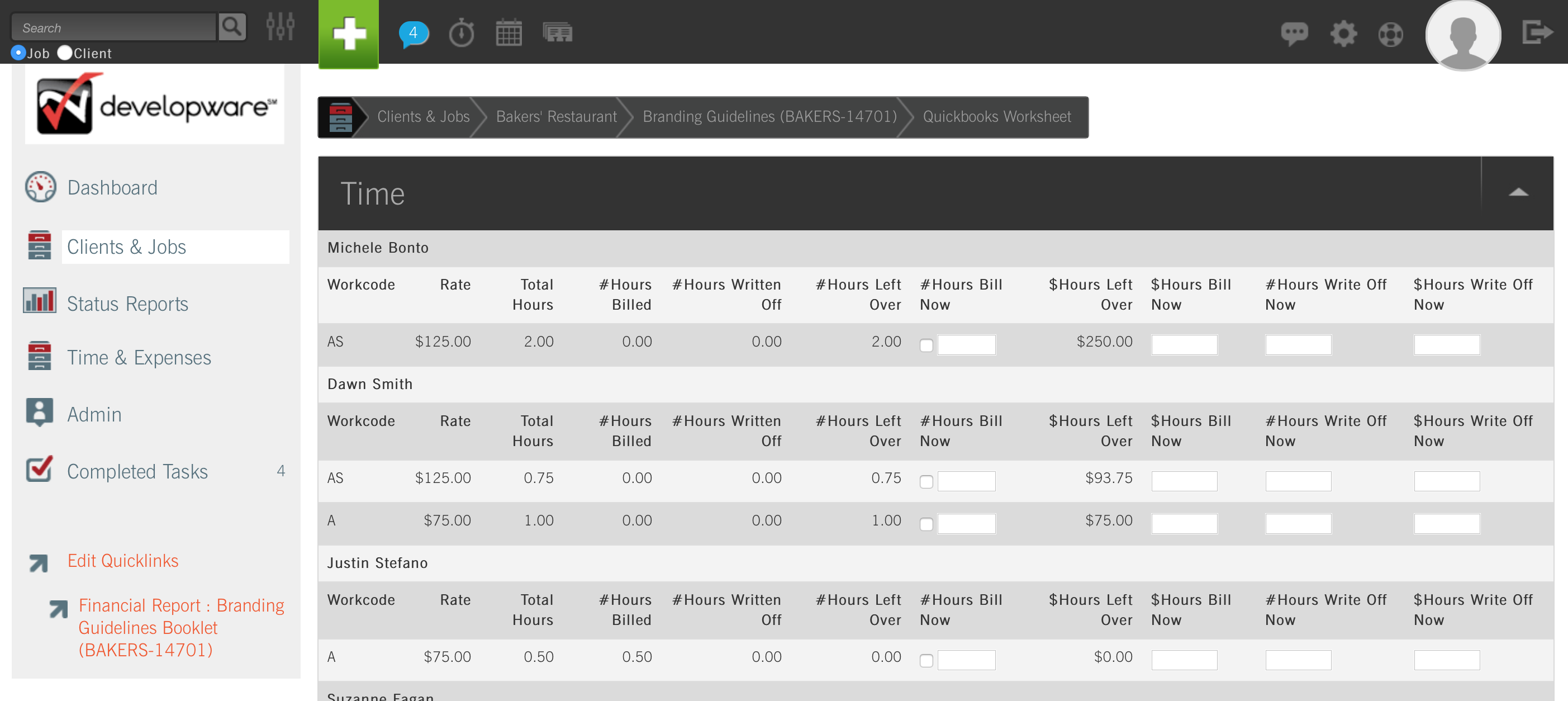Preparing for the Connector: CTTIME
PREPARING QUICKBOOKS® FOR THE CONNECTOR
In order to import financial data from CurrentTrack®, you must first create three new Items within QuickBooks – CTTIME, CTEXPENSE and CTMEDIA.
CTTIME
Within QuickBooks (2011), from the Lists drop-down menu, choose Item List.

When the box appears, click on the Item drop-down menu.

From the Item menu, select New.

Confirm Service is selected in the Type menu.


On the same screen, in the Item Name/Number field, enter CTTIME.

From the Lists drop-down menu, choose Item List. The new Item, CTTIME, will appear in the Item List.

Next, create a CTEXPENSE Item in QuickBooks. Click here for more information.